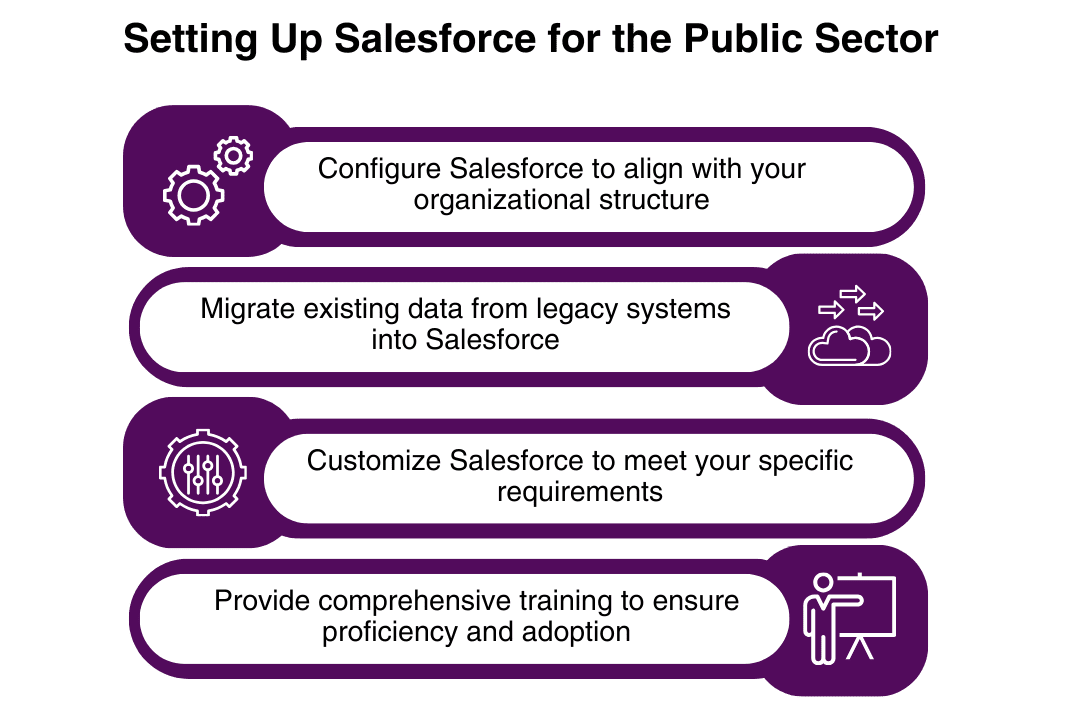Public sector organizations face unique challenges in delivering efficient, transparent, and citizen-centric services. According to a 2024 Gartner report, 75% of public sector entities are planning to implement digital solutions to enhance service delivery and operational efficiency. Salesforce Public Sector Solutions (PSS) offers a robust platform tailored to meet these demands, but how can organizations ensure successful implementation?
This guide provides a roadmap to implementing Salesforce Public Sector Solutions, detailing its features, components, and the steps needed to tailor it for various user demands. We will explore:
- Overview
- What are the Critical Components of Public Sector Solutions?
- What is the Most Cost-Effective Way to Implement Salesforce Public Sector Solutions?
- How Do You Set Up PSS?
- How to Configure PSS For Better Service Delivery?
- Use Cases For Public Sector Solutions
- How Can Plumlogix Help Solve The Digital Skills Gap in Your Team?
Take the first step towards delivering exceptional public services with Salesforce Public Sector Solutions!
Overview of Salesforce Public Sector Solutions
Salesforce Public Sector Solutions (PSS) is engineered to meet the specific needs of government agencies and public sector entities. With an array of tailored tools, PSS empowers these organizations to deliver exceptional public services, manage resources efficiently, and engage with constituents more effectively. The platform’s flexibility and scalability make it an ideal choice for addressing the multifaceted challenges faced by the public sector today.
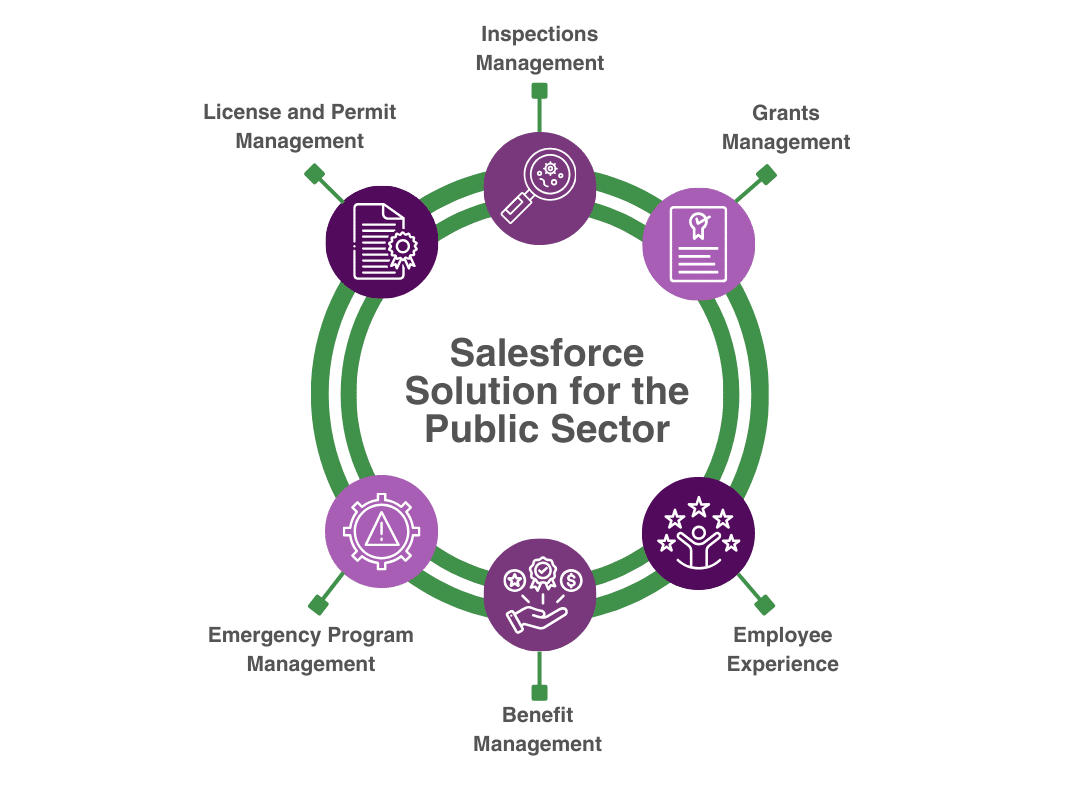
Features of PSS:
1. Case Management That Handles Citizen Requests and Issues
Public sector organizations handle a plentitude of citizen requests daily. Salesforce PSS’s advanced case management tools provide a structured approach to managing these cases from initiation to resolution. Key features include automated workflows, real-time tracking, and comprehensive reporting, ensuring timely and effective resolution of citizen issues.
2. Comprehensive Grant Management for a Simplified Grant Lifecycle
Salesforce PSS simplifies the entire grant management lifecycle—from application processing and fund distribution to compliance tracking and impact measurement. This feature ensures transparency and accountability in managing public funds.
3. Efficient Regulatory Processes with Licensing and Permitting
The licensing and permitting feature in Salesforce PSS streamlines the complex processes involved in managing applications, renewals, inspections, and compliance. This unified platform reduces administrative burdens and speeds up the approval process, enhancing service delivery.
4. Enhanced Community Engagement Through Personalized Interactions
Salesforce PSS facilitates better engagement through personalized communication and service channels, including email, social media, and mobile apps. This fosters a more connected and responsive government.
What are the Critical Components of PSS?
Here are some of the important components of Salesforce Public Sector Solutions:
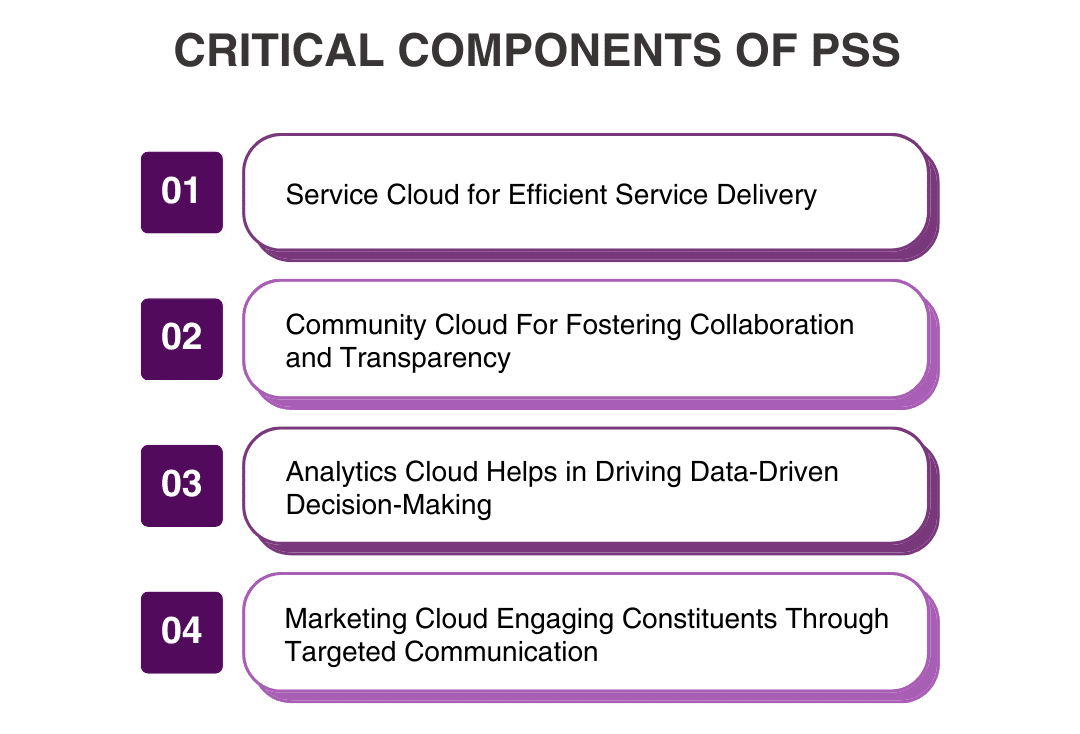
1. Service Cloud for Efficient Service Delivery
At the heart of Salesforce PSS is the Service Cloud, which offers tools for case management, knowledge management, and customer service. It leverages AI-driven insights and automation to deliver exceptional service experiences. Service Cloud’s integration with AI tools like Einstein Analytics helps in predictive case resolution, reducing case resolution times by up to 20%.
2. Community Cloud For Fostering Collaboration and Transparency
Community Cloud enables the creation of online communities where citizens can interact with government agencies, access information, and submit service requests. This enhances transparency and fosters collaboration between the public and the government. For example, the Department of Veterans Affairs uses Community Cloud to provide a platform for veterans to access resources and support.
3. Analytics Cloud Helps in Driving Data-Driven Decision-Making
Analytics Cloud provides advanced data analysis and visualization tools, enabling public sector organizations to gain actionable insights from their data. It supports informed decision-making and helps track performance against key metrics
4. Marketing Cloud For Engaging Constituents Through Targeted Communication
Marketing Cloud empowers public sector organizations to engage with constituents through targeted marketing campaigns. It enables personalized communication and helps drive awareness and participation in government programs and services. The Centers for Disease Control and Prevention (CDC) ran a nationwide health campaign using Marketing Cloud.
Empower your team, streamline processes, and foster transparency with Salesforce PSS.
What is the Most Cost-Effective Way to Implement Salesforce Public Sector Solutions?
- Conduct a Thorough Needs Assessment
Before implementation, conduct a comprehensive needs assessment to identify the specific requirements and pain points of your organization. This will help tailor the solution to meet your unique needs. Engage stakeholders at all levels to gather diverse perspectives and ensure comprehensive coverage.
- Develop a Clear Implementation Plan Outlining Steps and Resources
Create a detailed implementation plan that outlines the steps, timelines, and resources required. This plan should include milestones and measurable goals to track progress and ensure successful implementation.
- Leverage Support by Partnering with Experienced Salesforce Consultants
Partner with experienced Salesforce implementation partners, like Plumlogix, to ensure a smooth and efficient implementation process. Their expertise can help address technical challenges and optimize the solution for your organization. Plumlogix has a proven track record of successful implementations in the public sector, providing tailored solutions and ongoing support.
How Do You Set Up Salesforce PSS?
You can start setting up Salesforce PSS by following these steps:
1. Initial Configuration to Align Salesforce with Organizational Structure and Workflows
Begin by configuring Salesforce to align with your organizational structure and workflows. This includes setting up user roles, permissions, and custom fields to capture the necessary data. Ensure that the system reflects the hierarchy and processes of your organization to maximize efficiency.
2. Data Migration for Ensuring Clean and Accurate Data Transfer
Migrate existing data from outdated systems into Salesforce. Ensure that data is cleansed and validated during the migration process to maintain data integrity and accuracy. Use data migration tools and consult with experts to avoid data loss or corruption.
3. Customization That Tailors Salesforce to Meet Specific User Requirements
Customize Salesforce to meet your specific requirements. This may involve creating custom objects, workflows, and automation rules to streamline processes and enhance functionality. For example, the Los Angeles County Department of Public Health customized Salesforce to track and manage COVID-19 case data.
4. Training and Adoption Ensuring Proficiency and Encouraging Use
Provide comprehensive training to staff to ensure they are proficient in using Salesforce. Encourage adoption through ongoing support and by demonstrating the benefits of the new system. Develop training materials, conduct workshops, and offer continuous learning opportunities.
How to Configure PSS for Better Service Delivery?
- Optimize Workflows Streamlining Processes for Efficiency
Optimize workflows within Salesforce PSS to streamline processes and improve efficiency. This involves automating repetitive tasks and ensuring that all steps are clearly defined and documented.
- Leverage Automation Tools for Reducing Manual Efforts and Errors
Utilize automation tools within Salesforce PSS to reduce manual efforts and minimize errors. This includes setting up automated notifications, approvals, and data entry processes.
- Customize Dashboards and Reports Gaining Actionable Insights
Customize dashboards and reports to provide actionable insights into performance metrics and service delivery. This will help managers and staff track progress and identify areas for improvement.
- Integrate with Existing Systems Ensuring Seamless Data Flow
Integrate Salesforce PSS with existing systems to ensure seamless data flow and avoid data silos. This integration will enhance data accuracy and improve overall system efficiency.
Use Cases for Public Sector Solutions
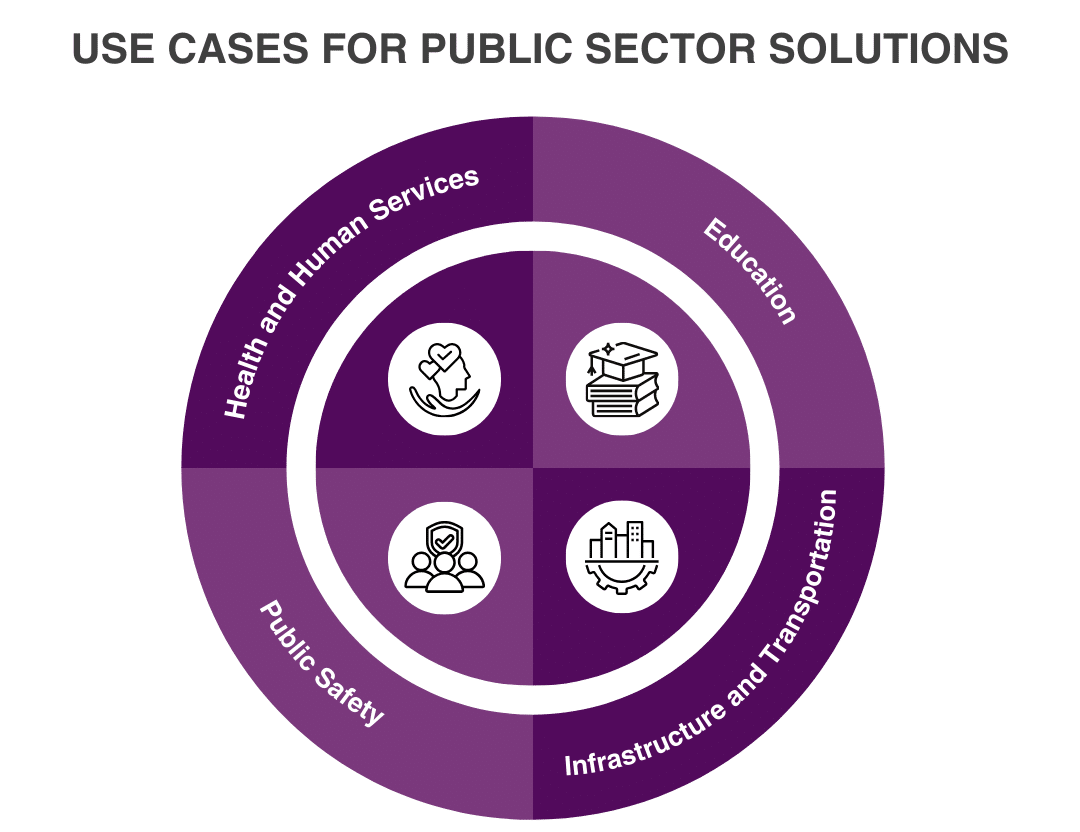
1. Health and Human Services
Salesforce PSS can streamline case management and improve service delivery for health and human services agencies. It enables better tracking of cases, faster response times, and improved outcomes for clients.
2. Education
Education departments can use Salesforce PSS to manage student data, track performance, and engage with parents and the community. It supports better decision-making and enhances the overall educational experience.
3. Public Safety
Public safety agencies can leverage Salesforce PSS to manage incidents, coordinate responses, and engage with the community. This leads to more effective public safety operations and improved community relations.
4. Infrastructure and Transportation
Salesforce PSS helps infrastructure and transportation agencies manage projects, track maintenance activities, and engage with stakeholders. It ensures efficient project delivery and enhances public satisfaction.
How Can Plumlogix Help Solve the Digital Skills Gap in Your Team?
1. Tailored Services Equipping Your Team with Necessary Skills
Plumlogix offers customized services to equip your team with the necessary skills to effectively use Salesforce PSS. These white glove services are designed to meet the unique needs of public sector organizations, ensuring that staff are well-prepared to leverage the platform’s capabilities.
2. Expert Consultation Providing Ongoing Support and Optimization
Our team of experts provides ongoing consultation and support to ensure that your organization can fully leverage the capabilities of Salesforce PSS. This includes addressing any technical challenges and optimizing the solution for maximum efficiency. Plumlogix has helped numerous public sector clients optimize their Salesforce implementations for improved performance.
3. Comprehensive Support Ensuring Smooth Operation and Continuous Improvement
Plumlogix offers comprehensive support services to ensure the smooth operation of Salesforce PSS. This includes regular system updates, troubleshooting, and performance optimization. Our proactive approach helps prevent issues before they arise and ensures continuous improvement.
Conclusion:
By following this comprehensive implementation guide, public sector organizations can effectively leverage Salesforce Public Sector Solutions to enhance service delivery, improve efficiency, and foster better constituent relationships. With the right strategies and expert support, the potential of Salesforce PSS can be fully realized, transforming the way public services are delivered and managed.