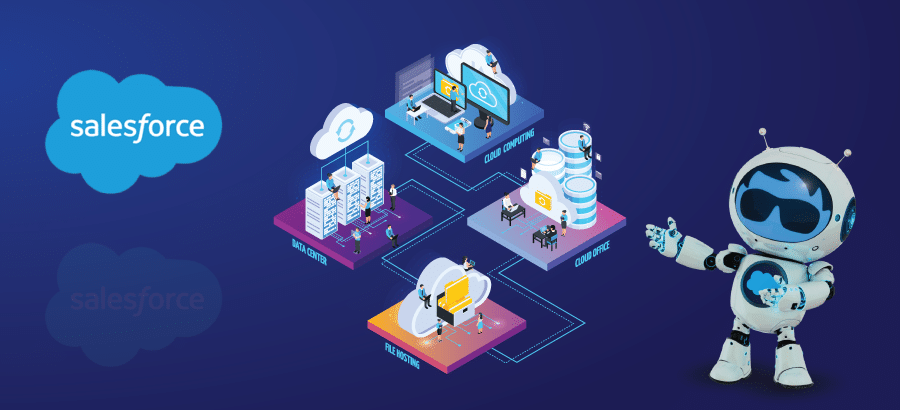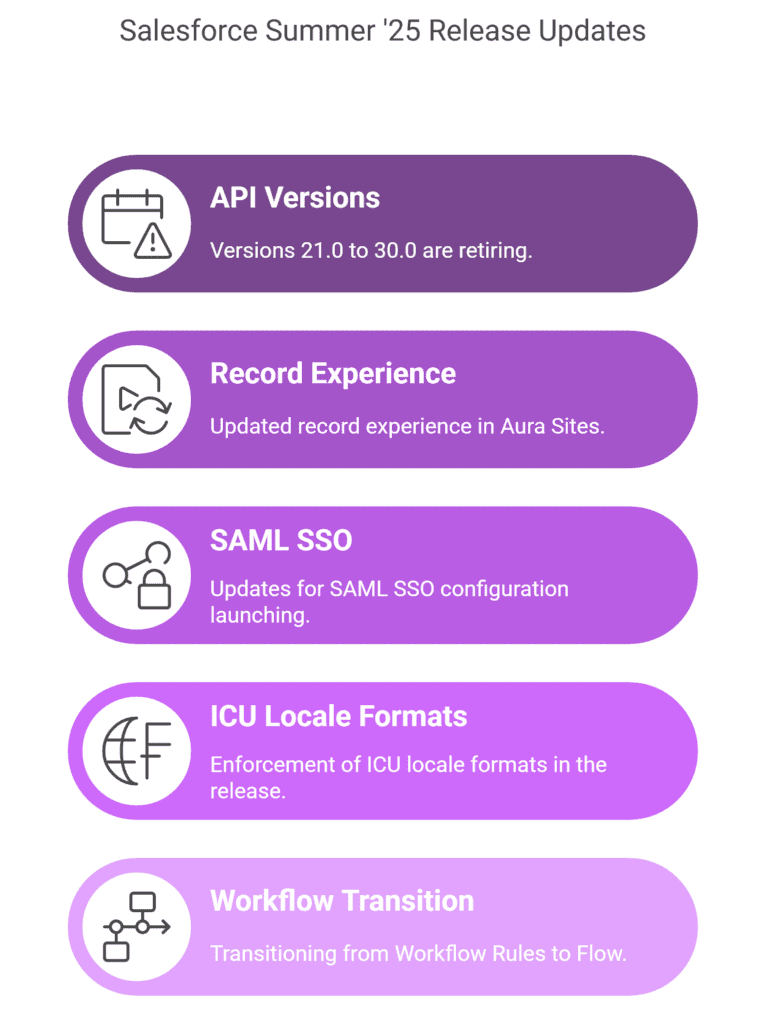Salesforce continues to demonstrate its dedication to innovation by introducing Summer ’25 updates. The release delivers multiple modifications with fresh functions to the platform as it addresses current business needs.
API Versions 21.0 to 30.0 are Scheduled for Retirement
The Summer’25 release of Salesforce represents the end of API versions 21.0 through 30.0. These API versions will stop functioning after the release because all dependent integrations and custom code will become non-operational.
Steps you need to take:
➔ Perform audits to determine which integrations use the deprecated APIs. ➔ Your codebase must be modified to work with the current supported versions.
➔ Also, you will be required to work with your third-party vendors to validate if their applications work with the new updates.
Experience Cloud Sites using Aura now have Record Experience Components
The release updates the user interface components for record forms, banners and details in Aura-based Experience Cloud sites. Your Aura sites will stop functioning correctly after the new update deployment.
Steps you need to take:
Before Summer’25 release check for Aura framework sites under Setup → Digital Experiences → All Sites. The deployment of the new update makes customizations within your Aura sites function incorrectly.
Check all customized record components for compatibility within a sandbox environment. Prior to the update you must implement all necessary modifications.
Summer’25 Release Introduces SAML SSO Configuration Features
The updated SAML Single Sign-On configuration management has been implemented by Salesforce. The implementation of SAML (Security Assertion Markup Language) configurations might lead users to experience access limitations.
Steps you need to take:
➔ First of all, set up SAML SSO configurations in a Summer’25 sandbox environment. ➔ Then ensure user authentication workflows are functioning correctly.
➔ Users must have a backup plan with username and password login functionality in case they encounter issues after the update.
ICU Locale Formats will become Mandatory After Summer’25 Release
The Summer’25 release of Salesforce demands every user to use International Components for Unicode (ICU) locale formats. Reports along with displayed data may experience issues because of modifications made to date, time, and number formats.
Steps you need to take:
➔ First and foremost, check all reports, dashboards, and custom components which display data related to locales.
➔ After that, you need to conduct testing of these components in a sandbox to identify formatting problems.
➔ You must change the formatting parameters to preserve uniform data presentation.
Workflow Rules and Process Builder will be Replaced by Flow
The Summer’25 release marks the end of Workflow Rules and Process Builder since Salesforce has scheduled their removal for December 31, 2025. All automations created with these tools must be migrated to Flow to continue functioning as a precautionary measure.
➔ Identify all Workflow Rules and Process Builder processes which exist currently.
➔ Establish the priority ranking of these automation workflows and establish transition plans to move them into Flow.
➔ Salesforce offers users the “Migrate to Flow” tool to assist with the migration process.
Final Thoughts
This Summer ’25 release brings major changes that require proactive planning. Successful migration requires reviewing current configurations followed by sandbox testing and updating required components before deployment.