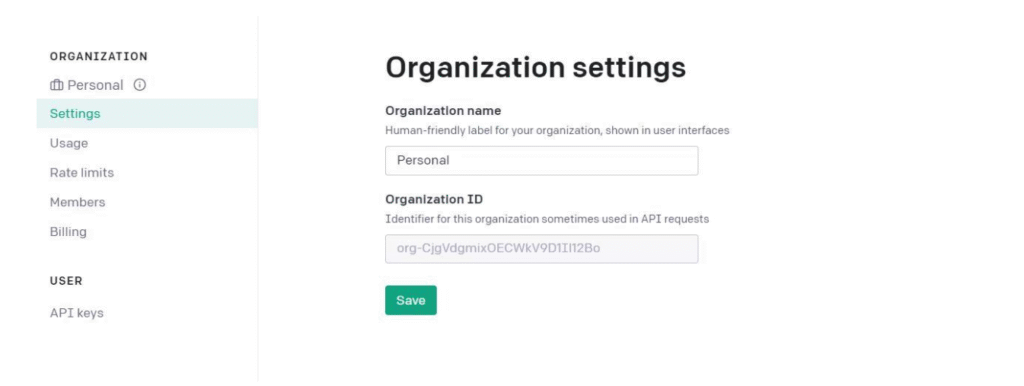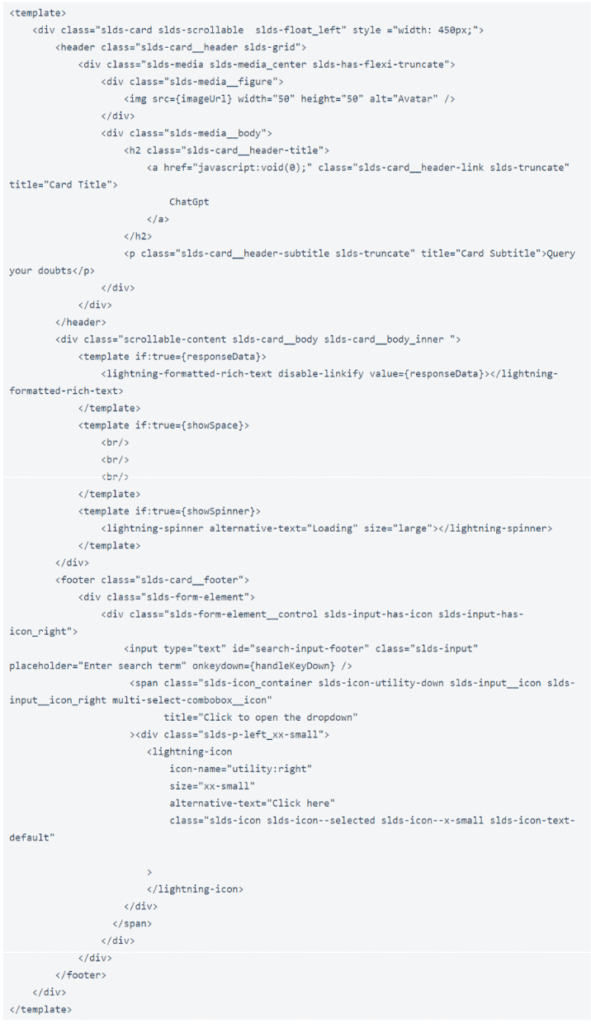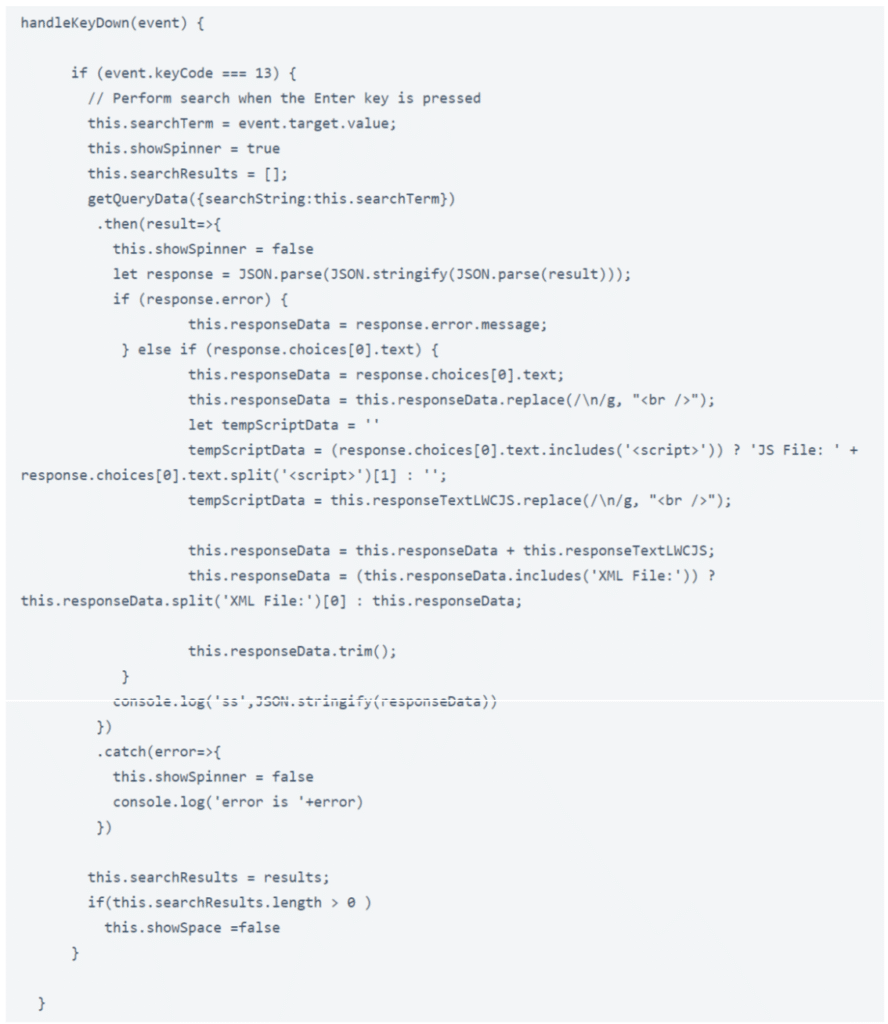In today’s rapidly evolving business landscape, staying ahead of the curve is crucial. That’s why at Plumlogix, your leading Salesforce partner, we’re always on the lookout for innovative ways to help organizations unlock the full potential of their Salesforce implementations.
Today, we’re excited to introduce you to an integration that takes customer engagement and support to new heights – Salesforce ChatGPT integration.
Imagine having an AI-powered virtual assistant at your fingertips, capable of understanding and responding to customer inquiries in a natural, conversational manner.
With ChatGPT, a state-of-the-art language model developed by OpenAI, and Salesforce, the world’s leading customer relationship management platform, we’ve created a powerful fusion that combines cutting-edge AI capabilities with the robust functionality of Salesforce.
But why integrate Salesforce with ChatGPT, you may ask? The answer is simple: by seamlessly blending the prowess of AI with the sophistication of Salesforce, organizations can deliver exceptional customer experiences, enhance sales processes, and gain valuable insights to drive business growth.
In this step-by-step guide, we’ll walk you through the process of integrating Salesforce with ChatGPT, regardless of whether you’re a tech-savvy professional or someone who’s just dipping their toes into the world of AI.
So, let’s dive in!
Before integration… (the preparation)
Before diving into the integration process, it’s important to lay a solid foundation. Let’s begin with the essential steps to prepare for Salesforce ChatGPT integration.
Understand your Use Case and Objectives
To ensure a successful integration, start by clearly defining your use case and objectives. Ask yourself:
- How do you envision ChatGPT enhancing your Salesforce implementation?
- What specific customer interactions or processes do you want to improve?
- Are you looking to automate support ticket responses, streamline lead qualification, or enhance sales conversations?
Understanding your goals will help you tailor the integration to meet your unique requirements and maximize its value.
If you are looking for a Salesforce implementation partner that can ease your digital transformation and offer you top-notch Salesforce solutions, Plumlogix could be the right partner for you.
Ensure Access to Necessary Tools and Resources
Before proceeding, make sure you have access to the tools and resources needed for the ChatGPT Salesforce integration. These may include:
- A Salesforce developer account or sandbox environment
- API access and authentication credentials for both Salesforce and ChatGPT
- Development resources, such as a code editor or integrated development environment (IDE)
These necessary tools ensure you are well-equipped to implement the integration smoothly.
Familiarize Yourself with Salesforce and ChatGPT APIs
To integrate Salesforce with ChatGPT effectively, it’s essential to have a solid understanding of the Salesforce and ChatGPT APIs. APIs, or Application Programming Interfaces, allow different software systems to communicate and exchange data.
Take the time to explore the Salesforce and ChatGPT API documentation, which provides valuable insights into the available endpoints, request/response formats, authentication methods, and supported operations. Familiarizing yourself with these APIs will make the integration process more manageable and facilitate seamless data exchange.
Choose the Appropriate ChatGPT Model for Integration
ChatGPT offers a range of models with varying capabilities and resource requirements. It’s crucial to select the model that aligns with your integration goals and technical constraints. Consider factors such as response quality, response time, and the size of the model.
Keep in mind that larger models may provide more accurate responses but require more computational resources. Strike a balance between performance and resource requirements to optimize your integration.
Obtain API Access and Authentication Credentials
To interact with ChatGPT via its API, you’ll need to obtain API access and authentication credentials. This typically involves creating an account on the OpenAI platform and generating an API key.
To set up your API access and authentication credentials for a successful ChatGPT for Salesforce integration, follow the steps below. Treat your API key like a password to protect the security of your integration.
- Log on to your OpenAI platform account here.
- From the top menu, locate the API reference menu and click on it
- Click create new secret key, give it a name and click create. Once created, copy it and keep it safely. Also, navigate to settings and grab your organization ID.
With the secret key and organization ID ready, you are set for the next step.
And now, the process.
The process: Salesforce ChatGPT Integration
Now that you have everything you need on the ChatGPT side, let’s get back to Salesforce.
Configure Salesforce for Integration
To ensure seamless Salesforce ChatGPT integration, you’ll have to configure your Salesforce environment appropriately. Here’s what you need to do:
- Determine the Salesforce Objects to Integrate with ChatGPT: Identify the Salesforce objects that you want to integrate with ChatGPT. These could include standard objects like Leads, Contacts, or Cases, or custom objects specific to your organization’s needs. With the relevant objects, you will ensure that ChatGPT is aligned with the core processes and data structures within your Salesforce instance.
- Create Custom Fields and Objects if Needed: If the standard Salesforce objects don’t fulfill your integration requirements, you can create custom fields and objects. These allow you to capture and store the necessary information for ChatGPT integration. Consider the data points that ChatGPT will need to process and respond effectively. Design custom fields and objects accordingly, ensuring data integrity and compatibility with the integration.
- Set Up Appropriate Permission Settings for ChatGPT Integration: This is very crucial. To ensure seamless integration, configure the permission settings within Salesforce appropriately. Define user permissions, access levels, and roles to control who can interact with ChatGPT and view the integration-related data. Setting up precise permission settings, you can maintain data security, restrict access to sensitive information, and ensure that only authorized users can utilize ChatGPT within Salesforce.
Build the Integration
Since you now have Salesforce and ChatGPT all set up, it’s time to bring them together and build the integration.
- Establish a Secure Connection between Salesforce and ChatGPT: To enable communication between Salesforce and ChatGPT, you’ll need to establish a secure connection. This typically involves leveraging APIs and webhooks. Integrate Salesforce with the ChatGPT API by configuring the necessary endpoints, authentication methods, and data exchange protocols. Ensure that the connection is secure, encrypted, and compliant with industry best practices to protect sensitive customer information.
- Define the Chat Flow and Conversation Structure: Design the conversation flow and structure that ChatGPT will follow within Salesforce. This involves mapping out the different stages, user prompts, and expected responses. Consider the specific use case and objectives you defined earlier. Create a logical and user-friendly conversation flow that aligns with your desired customer experience and supports your business processes.
- Implement API Calls to Send and Receive Data: Leverage the Salesforce and ChatGPT APIs to facilitate data exchange between the two systems. Use API calls to send customer inquiries or relevant data from Salesforce to ChatGPT, and retrieve responses or actions from ChatGPT back into Salesforce. Ensure that the data exchanged is formatted correctly, and handle error scenarios gracefully. Test the API calls thoroughly to verify that data is flowing smoothly between Salesforce and ChatGPT.
Train ChatGPT for Salesforce Integration
It’s not enough to just have the connection successful. ChatGPT should be able to provides accurate and contextually relevant responses within the Salesforce environment. This is where training becomes important. To train ChatGPT, follow these steps:
- Gather and Prepare Training Data: Collect a diverse set of training data that reflects the types of interactions ChatGPT will encounter in your Salesforce implementation. This may include historical customer support conversations, sales interactions, or other relevant data sources. Clean and preprocess the training data to remove any personally identifiable information (PII) or sensitive information that should not be exposed. Anonymize the data while retaining the conversational structure and context.
- Annotate and Label the Training Data: Annotate and label the training data to provide clear instructions and context to ChatGPT during the training process. Label customer queries, desired responses, and any relevant metadata that can help ChatGPT understand the nuances of the Salesforce domain. Use appropriate markup or formatting to indicate the conversational structure, user prompts, and system responses. This annotation step is crucial for training ChatGPT to generate accurate and context-aware replies.
- Fine-tune the ChatGPT Model using Salesforce-Specific Data: Utilize the prepared and annotated training data to fine-tune the ChatGPT model specifically for your Salesforce integration. Fine-tuning enables ChatGPT to adapt to the unique characteristics and requirements of your Salesforce environment. Follow the fine-tuning guidelines provided by OpenAI to refine the model’s performance. Iterate the fine-tuning process as needed, evaluating the model’s responses and making adjustments to improve its accuracy and relevance.
Test and Iterate
Once you’ve built the integration between Salesforce and ChatGPT, it’s essential to thoroughly test and iterate to ensure optimal performance and user experience. Test various scenarios, user inputs, and edge cases to ensure accurate and meaningful responses from ChatGPT.
Gather feedback from users who interact with the integrated Salesforce and ChatGPT system. Use this feedback to iterate on the integration. Analyze common user concerns, identify areas for improvement, and implement necessary adjustments to enhance the integration’s performance, accuracy, and usability.
Once the integration is deployed, establish monitoring mechanisms to track its performance and user satisfaction. Set up relevant metrics, such as response time, accuracy rates, and customer feedback scores, to measure the integration’s effectiveness.
Deploy and Scale
Once your Salesforce integration with ChatGPT has been tested and refined, it’s time to deploy it for production use
Ensure that the integration is production-ready by performing a final review and validation. Double-check the security measures, authentication protocols, and data privacy considerations to safeguard customer information.
Create a deployment plan that includes steps for version control, backup and recovery, and rollback procedures. Document the integration setup, configurations, and any dependencies to facilitate future maintenance and updates.
Assess the scalability requirements of your integration to handle increased user demand and growing data volumes. Consider factors such as system resource utilization, response times, and concurrent user capacity.
Set up monitoring and logging mechanisms to track the integration’s performance and identify potential issues. Implement logging for API calls, error handling, and exception tracking to facilitate troubleshooting and debugging.
Basic Integration sample
To display a ChatGPT chatbot within your Salesforce and have users use ChatGPT within your salesforce, we will take advantage of the Salesforce Lightning Web Components (LWC) along with Apex to integrate the ChatGPT functionality. The summarized steps are as follows:
1: Create a Lightning Web Component:
- Create a new LWC to encapsulate the chatbox functionality within Salesforce.
- Design the chatbox UI using HTML, CSS, and JavaScript in the LWC component.
2: Implement Apex Controller:
- Create an Apex class that acts as the controller for the LWC component.
- Implement Apex methods that make API calls to ChatGPT and handle the responses.
3: Integrate ChatGPT API:
- Within the LWC JavaScript file, call the Apex methods to interact with the ChatGPT API.
- Handle user input and invoke the Apex methods to send messages and receive responses.
4: Render Chatbox in Salesforce:
- Place the LWC chatbox component on the desired Salesforce page layout.
- Customize the placement and appearance of the chatbox based on your requirements.
Conclusion
Congratulations! You’ve successfully navigated the process of Salesforce ChatGPT integration, unlocking a world of possibilities for customer engagement and support. By combining the power of AI with the robust capabilities of Salesforce, you’ve taken a significant step towards delivering exceptional experiences and driving business growth.
At Plumlogix, we’re thrilled to be your trusted Salesforce partner, empowering you with the knowledge, services (like managed Salesforce services) and tools to revolutionize your customer interactions. We invite you to explore the endless possibilities this integration offers, customizing it to suit your organization’s unique needs and requirements.
Now is the time to embrace the future of AI-powered integrations. Elevate your Salesforce implementation with ChatGPT, and watch as your customer experiences soar to new heights.