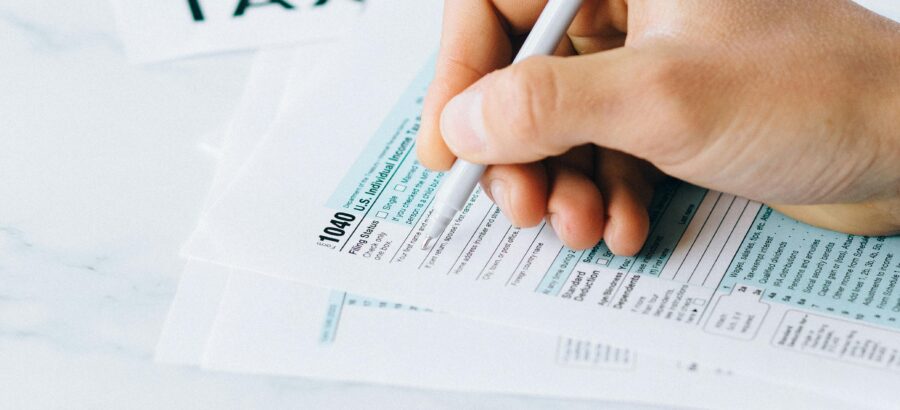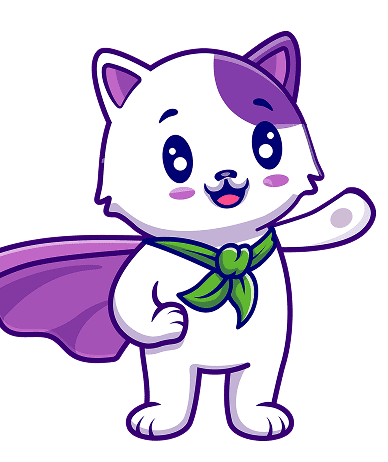If you’ve been using Salesforce CPQ and still bothered by issues of tax, then you need to learn how to integrate tax calculations with Salesforce billing.
As your business grows, manual billing becomes unmanageable. If users, customers, or subscribers need to change their plans or restart canceled ones, it can be a nightmare to track their transactions manually. With billing comes taxation, and that can be another incubus.
You definitely need a recurring billing solution. One splendid one is Salesforce Billing. It gets better. You can use the same solution to automate invoice creation and tax calculations and send data from Salesforce Billing to the tax calculation platform you use in your business.
In this article, our focus is on how you can integrate tax calculations with salesforce billing.
Also read:
- CPQ Managed Services—A Chance to Help You Reduce Operational Overheads
- Salesforce CPQ Can Help Quicken Your Sales Cycle
- Salesforce Revenue Cloud: 3 Ways You Can Use The New Cloud To Accelerate Revenue Growth
- What is the difference between Sales Cloud and Service Cloud? A Guide To Help You Choose
What is Salesforce Billing?
Salesforce Billing is a package that helps you process your orders, making invoicing and payments more manageable. It is usually used alongside Salesforce CPQ – Configure, Price, Quote, another Salesforce tool tailored for quotes. CPQ can send out quotes precisely and promptly and factor in attributes like customizations, discounts, and optional features.
Can You Use Salesforce Billing without CPQ?
Yes. You can create orders (usually referred to as standalone orders) and manage them first before transferring them to CPQ. This is possible if you use a third-party source (outside Salesforce) and incorporate an API.
Integrating Tax Calculations with Salesforce Billing
As aforementioned, tax calculation is more straightforward with Salesforce Billing. There are two options available – tax calculations within the Salesforce platform or connecting to the third-party software you use for tax calculations. Whatever option you choose, you can reap the benefits of tax calculation automation.
Why Integrate Tax Calculations with Salesforce Billing?
A lot of things could go wrong if tax calculations are not accurately calculated. It may be difficult to get tax refunds or medical reimbursements, for example. In this section, we look at some benefits of integrating your tax calculations with Salesforce Billing:
Accurate Tax Calculations
Did you know that 80% of billing in the medical industry is inaccurate? This could result in myriad problems – delayed reimbursements, endless customer complaints, and in worst-case scenarios, bad PR for your business, damaging your credibility and reputation.
Easier to Update Tax Changes
Tax changes can happen at any time, even on orders that have already been processed. If your business works with a subscription model, for example, and a client changes their subscription on their next purchase, or if they move countries, tax calculations will definitely change.
Help your Customers Choose Cheaper Tax Options
When your tax calculation system is automated, it is easier to identify tax combinations and options that could save your customers money. What better way than to go the ‘extra mile’ to put a smile on your customers’ faces? Better still, this could be your competitive edge, resulting in your customers choosing you over your competition, again and again.
Salesforce Billing’s Internal Tax Engine vs. Third-party Software
If you use Salesforce Billing’s internal tax engine, tax is calculated in the course of product and or invoice line creation. On the other hand, if you use a third-party software, the tax calculation is done based on API tax calls and is shown on every product and invoice line. The tax is then added to your invoice or order to make up the total cost.
One advantage of choosing third-party software is that they have reporting, while billing’s internal tax engine doesn’t.
Configuring Salesforce Billing for Tax Calculation
In this section, we focus on the fields that must be filled appropriately for billing to calculate your tax correctly. We will classify them based on object types.
Product
Here are the fields that need to be filled under the product object for the tax to be correctly calculated:
- Tax Rule – checks whether you are dealing with a taxable product. It contains various tax treatments based on what the law requires.
- Taxable – also checks whether you are dealing with a taxable product. Works with third-party software. If you do not select this, billing assumes the product is tax-free.
- Tax Code – these are unique IDs that dictate how Salesforce Billing taxes a product.
Tax Treatment
- Legal Entity – this field creates relationships between tax rules and order product or invoice lines. This is applicable where you trade with products from different countries with contrasting tax treatments. Salesforce billing only applies the tax treatments to the products which match a particular tax rule.
- Tax Code – these are unique IDs that dictate how Salesforce Billing taxes a product.
Tax Rule
- Taxable – this is a yes or no option that dictates whether products assigned to a tax rule are actually taxable.
Order Product or Invoice Line
- Legal Entity – you need to ensure that this field is populated, especially when using the ordered product or invoice line, as it only populates if custom automation is enabled. Otherwise, your order product or invoice will not include tax treatment in its taxes.
Quote-level and Order-level tax vs. Invoice-level Tax
If you calculate tax when creating quotes or orders, what you get are estimates, as at this point, there is no access to the ultimate bill. The final tax values should be at the invoice level.
In Conclusion
And just like that, you now know how to integrate tax calculations with Salesforce billing. We have looked at the various options available – using Salesforces’ built-in tax calculation system, a third-party option, or integrating it with CPQ. We have also explored the benefits of consolidating your tax calculations with billing and the fields you need to fill out when configuring the two correctly.
Should you choose to go for Salesforces’ inbuilt tax calculation system or third-party software? Well, any of them should be able to calculate your taxes seamlessly. However, third-party software must report something foreign to Salesforces’ internal tax calculation system.
While this may look like a difficult concept to grasp, you can subscribe to our Salesforce Managed services to ensure that your Salesforce account is configured correctly for accurate, prompt, and updates tax calculations.