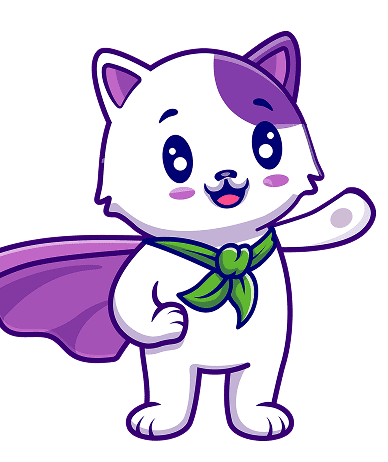For over 10 years, Salesforce has been the most popular CRM solution, and for good reasons. If there’s a platform that you can vouch your life to save your business, big or small,… it has to be Salesforce! The platform is regularly updated, has a large ecosystem of deep integrations, and is cloud-based easy access across devices and from anywhere when needed. When utilized properly, Salesforce can be a strong and productive tool for your business. Here are 30 time saving Salesforce hacks to make your Salesforce experience more effective and productive
Also read:
- Salesforce upkeep resolutions: 7 Goals Every Salesforce-Reliant Organization Must Consider in 2021
- Common Salesforce Administration Mistakes and How to Avoid Them From the Beginning
- Which is Better? Hiring a Salesforce Admin/Developer or Using a Managed Service Provider Like Plumlogix
- Is It Time to Move from Excel Spreadsheets to a CRM? Here’s What You Need to Know